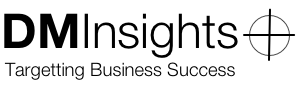Using Direct Mail 3 with Daylite

Using Direct Mail 3 with Daylite
My earlier article, An Overview of Direct Mail 3, introduced e3 Software’s application for creating, managing and delivering email messages to your clients. Although suitable for any business using OS X, it’s especially useful for those that are also using Daylite to care for their clients.
The first step in using Direct Mail with Daylite is to create a Group in Daylite that contains all of the contacts (People or Companies) that will be in a single Direct Mail address group. Unfortunately Groups must be manually managed in Daylite; you will not be able to populate the Group automatically and Direct Mail doesn’t work with smart lists.
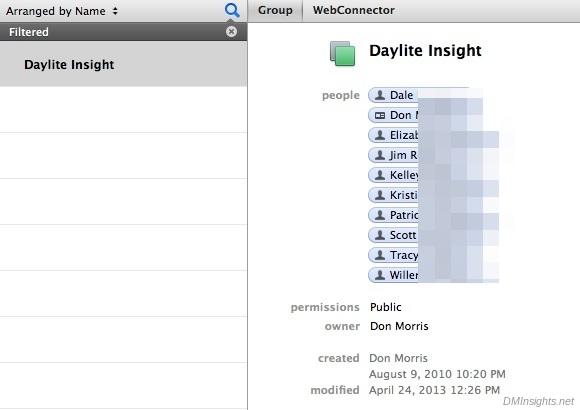
At Daylite > Preferences > Categories, create your Category and make sure it applies to Notes. Then, at Direct Mail > Preferences > General, check the Link sent emails to Daylite, assign category option and select your Category.
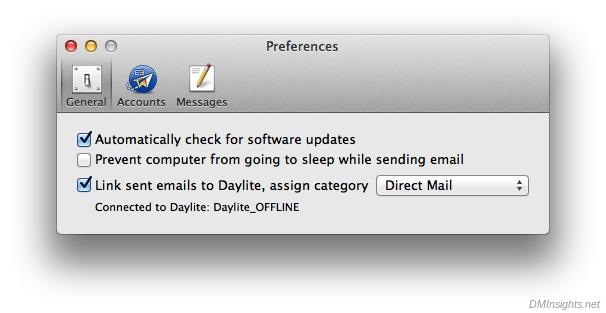
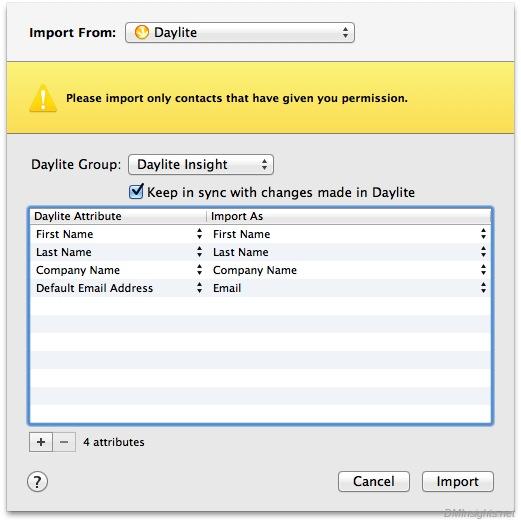
Assuming that you do choose keep Direct Mail and Daylite in sync, do note that the sync is not automatic. You’ll need to periodically initiate sync yourself to keep the data up-to-date. (Daylite, of course, must be running.)
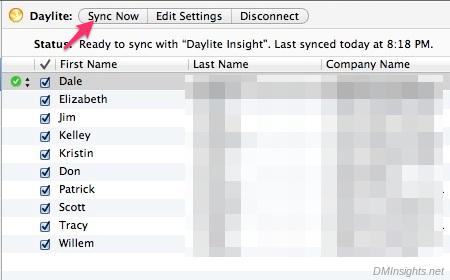
If a subscriber updates her email address, Direct Mail doesn’t notify Daylite of the change and instead creates a new contact without removing the original contact from the Group. You’ll now have duplicate contacts.
If you have a Direct Mail subscription form on your website, new subscribers go into Direct Mail but there is no way to get those subscribers into Daylite.
These issues make it difficult to keep Daylite updated with your customers’ and prospects’ information, but hopefully e3 will be able to improve Direct Mail in this area.
A final UI issue that concerned me is that the titles of address groups in Direct Mail are tied to the name of the Daylite Group or the name of the subscription form on your site. This means, for example, that I have multiple address groups for my newsletter with identical names and it’s difficult to distinguish between them.
As I noted in the previous article, Direct Mail has a 50-free-messages-per-month option, so you can download the app and test it against your database with no obligation. Let me know how you manage subscribers signing up externally vs. those you enter straight into Daylite.