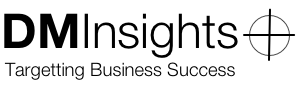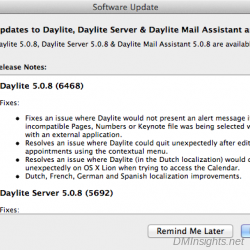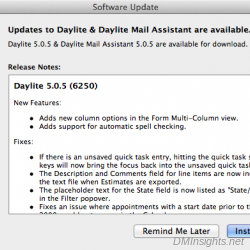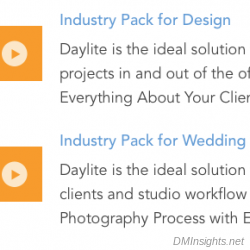Daylite for iOS today leaps ahead of its desktop counterpart (in numbering) with a point one release that adds display support for Apple’s latest iPhones.
Content tagged Daylite
Daylite, Daylite Server, and Daylite Mail Assistant, all version 5.0.8, are out today. Various bug fixes are detailed on Marketcircle’s website.
I get asked occasionally about the best way to import business cards into Daylite; those that ask are usually accumulating dozens at tradeshows, conferences, and networking events, and have a need to add contacts quickly and accurately.
If you find it necessary to uninstall Daylite 5, either a single component or all of them, the instructions on Marketcircle.com are a good start, but there will be some files and folders left behind.
Although Daylite 4.4 brings compatibility with Yosemite, there doesn’t seem to me to be a compelling reason to remain on the version 4 branch and to upgrade to Yosemite. Here’s what I’m thinking:
A major component of Yosemite is Continuity, a set of features that allow OS X and iOS to work together like never before. For example, you can
Just in time for the release of OS X 10.10, Daylite 5.0.6 has been released, bringing, most importantly, compatibility with Yosemite, Apple’s latest desktop operating system.
A small (but important for iOS 8) update to Daylite for iOS was released yesterday, bringing some bug fixes that will add greater stability to the app.
Did you get it yet? I like that all Daylite components let you know about updates, so you get them sooner than previous versions. Daylite, Daylite Server, Daylite Mail Assistant, and Daylite Touch have all been updated.
Another Industry Pack for Daylite has been released, this one targeting users in the financial services industry.
I’m regularly asked “Should I upgrade to Daylite 5?” and my answer boils down to “It depends.” Here are some reasons for making the jump.