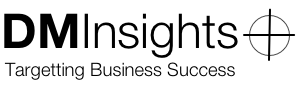Syncing Your Daylite Calendar to Google
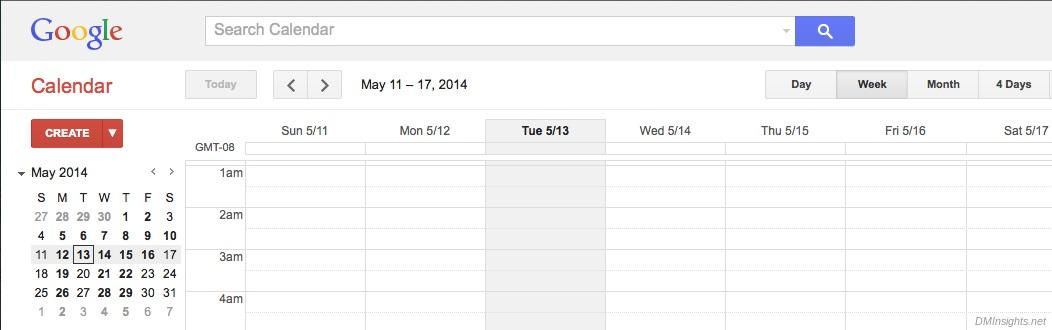
One of the most-oft requested features for Daylite has been the ability to sync events to Google Calendar. Although you can subscribe to iCalendar and CalDAV calendars within Daylite, those are read-only calendars and do not answer the need to share your Daylite calendar with others who are not using Daylite.
Until now, it’s seemed that your only option has been to share your Daylite username and password with someone else so they can subscribe to Daylite’s CalDAV feed. Yes, that’s not an option for most of us. (And it’s even more insecure than it sounds.) Marketcircle still has not answered our call for the ability to share a URL that someone can subscribe to or separate credentials for the CalDAV feed. And Google doesn’t fully support the standard and allow you to subscribe a CalDAV calendar. However…
While it’s still not possible to do that directly, you can use an intermediary to synchronize your calendars.
This is not new territory. In my first article on the subject, I wrote about BusyCal, which in version 1 allowed you to publish a calendar to Google, but dropped this feature in version 2.
Two other utilities are also available for this task, but I unfortunately completely missed their ability to sync to Google. Allow me to introduce them to you.

CompanionLink for Mac was introduced earlier this year and—similar to its Windows counterpart(s) (there are several)—syncs your Mac with mobile devices and cloud services. Cloud services like Google.
Frankly, I can’t recommend CompanionLink. Setup was confusing and the app lacks the polish Mac users expect. Although it does sync your Daylite calendar (I only tested Daylite’s single calendar) to Google, the app only syncs to your primary Google calendar. Sync is slow, can occur automatically only as frequently as every 15 minutes, and seems to create a “Test Task” event upon every sync.
Sync is further compounded by the need for an external sync service (DejaCloud) that also adds to the overall sync time. It appears that it connects to Google only once every 10 minutes, so you will find that changes to your calendar could take as long as 30 minutes when you factor in Daylite’s five-minute sync schedule.
CompanionLink is $50 one-time or $15 per quarter on subscription; the subscription also includes access to DejaCloud.

SyncMate has been around for quite some time, but I was unaware of its ability to sync with Google. It, too, is designed to keep data in sync between your Mac and multiple devices. Version 5 was released just last month and is completely different from what I remember a few years ago.

There was absolutely no confusion in setting up SyncMate (other than the requests from “launchproxyls” for access to my data) and I only needed to add a new Google connection and provide my credentials to get started.

SyncMate comes in two flavors, Free and Expert. Expert is $40 and provides at least one feature you are sure to want: automatic synchronization as frequently as every minute. Sync is direct to Google and new calendars are created rather than syncing to your primary calendar.

There is one caveat you should be aware of: if you make a change to an event in Google Calendar, it appears that Google deletes the original event and recreates it. This wipes out any Daylite-specific data and linkages, so don’t make your changes in Google Calendar. Make your changes in Daylite only and share the Google Calendar out as a read-only calendar. In Google Calendar:
- Select Calendar settings, then choose ICAL or HTML under Calendar Address. This requires that the calendar be made public (see the Share settings above). ICAL gives you a read-only feed that others can subscribe to in their calendar client, while HTML gives an address they can use to view in a web browser.
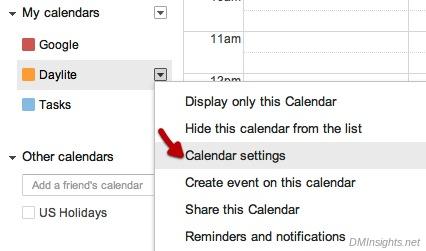
- Select Calendar settings, then choose ICAL under Private Address. This read-only feed is similar to the one above, but doesn’t require that your calendar be made public.