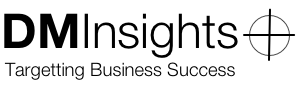Daylite 4.3 is Available
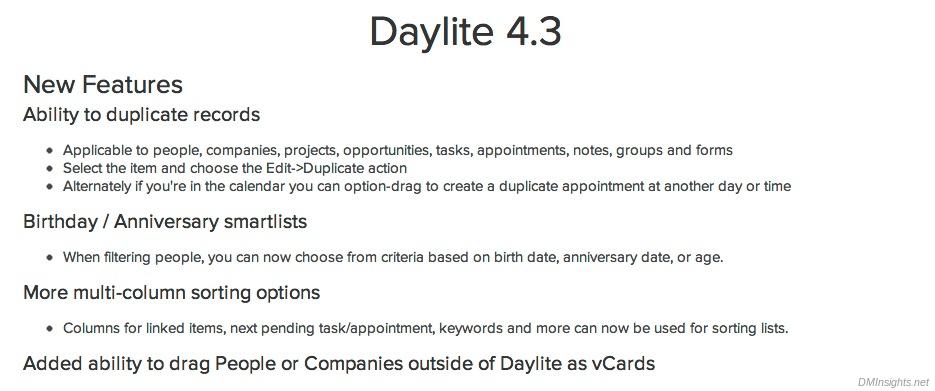
The latest version of Daylite is now available from the Mac and iOS app stores. Daylite 4.3 is probably the most important update since 4.0 was released; there are an incredible number of fixes and enhancements in this release, along with some new features (spoiler: Forms on Daylite Touch!) that should please many users. I’ve added some commentary below to the changes that I most like.
It’s very important to note that upgrading to Daylite Server 4.3 will make Daylite Touch 4.2 unusable. You can continue to use Daylite Server 4.2.x with the older version of Daylite Touch and with Daylite 4.3, but I don’t see any reason not to upgrade all of these apps.
Daylite Touch 4.3
I’m starting with Daylite Touch because:
- Forms are now supported on touch! New forms can be added to objects, and forms can be edited or removed. Forms cannot be defined on Daylite Touch.
Woo-hoo! I have been asking for this for years, and I can now have crucial contact data at my fingertips while I’m on the client’s site. More importantly, though, I can capture data to Forms on my iPad in real-time—no more forgetting important information because I’ve waited until I return to the office.
- File attachments that are stored in the Daylite database and linked to other items can now be downloaded and previewed right from within Daylite Touch. They will show up as “Files” in the activity section for the item they are linked to.
Nearly as important, maybe more so, for many people.
- Emails are now sorted by and display the date they were sent
A minor, yet so frustrating bug.
Daylite 4.3
- Ability to duplicate records—applicable to people, companies, projects, opportunities, tasks, appointments, notes, groups and forms
Awesome sauce! I wrote a script for a client earlier this year just to duplicate opportunities—now he gets duplication for all top-level objects for free.
- More multi-column sorting options—columns for linked items, next pending task/appointment, keywords and more can now be used for sorting lists.
This has been a much-asked-for feature. Sorting by linked items allows you to group similar objects, making it easier to scan lists for patterns or put them in order by dates that weren’t previously available.
- Added ability to drag People or Companies outside of Daylite as vCards—drag one or more selected items directly to the finder, to emails as attachments, etc.
This saves a couple steps. Use with caution: as with any application’s vCard export, both public and private information will be in the contact’s vCard.
- New Reports / Print Layouts
Marketcircle continues to add oft-requested reports, keeping users away from the (dreaded) report editor.
- New Languages—added support for Spanish and Dutch
Working in Southern California, this could open some markets for me.
- Added an option to edit the email sent out to external invitees of an appointment
This much-needed feature allows you to send instructions or other details right with the invite.
- Email Subject and Content for emails recorded through DMA are now editable if allowed in the new Email preference pane
Ever get an email with a subject that has nothing to do with the topic? Or cruft in the message that’s not needed? Now you can do something about it.
- Added a “shared” checkbox to the person and company detail panes (Available in the “Add Field” menu when editing)
Not only is it easier than dragging the contact to the appropriate shared list, but you can see at a glance if the contact is on a list.
- Added ability to edit Title, Note, and Date for Files
Yes!
- Subtasks/subgroups will no longer be shown if their parent task/group also appears in lists or smart lists (including ‘All’ list)
Yes, yes!
- Added the ability to link new objects to the current selection by menu (Edit > Link to…) or contextual menu (Command-L)
Such a little thing, but it’s incredible handy. Those of you who want to keep your hands on the keyboard will like it.
- Width of the Sidebar is now remembered
Another one of those little things that finally got fixed.
- Added menu item File->New Item (⌘-N) for creating a new item of whichever item type is currently selected in the sidebar
Ditto. It’s now no longer necessary to use my Keyboard Maestro macro.
- Holding down option when saving from a create window will now always take you to that new object in the main window
A very helpful feature returns from Daylite 3, although you’ll have to remember the trick.
- Added a unified installer for Daylite and DMA
One less thing to worry about when installing.
- Linked project and opportunity tokens in the person and company cards are now sorted first by “active” state and then alphabetically
Woo-hoo! I have many identical Project names for individual contacts and knowing which one is the active Project is now clear.
DMA 4.3
- Contact search results will display the contact default organization when available
Now which John was that?
- Improved performance when viewing HTML emails
Sometimes I’d have Mail hang for 20 seconds when an Office Depot message came in.
Daylite Server 4.3
- Added the ability to delete or archive files to external storage.
Daylite users around the world are rejoicing!
- The “Populate with common keywords, categories and roles” checkbox is now off by default when creating a new database.
Please don’t use this checkbox! Think about these items first, then manually add the ones you need after your database is created. Talk to me about best practices.
Complete release notes for OS X and iOS are available on Marketcircle’s website.