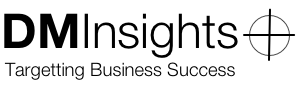Scanning Business Cards for Daylite

I get asked occasionally about the best way to import business cards into Daylite; those that ask are usually accumulating dozens at tradeshows, conferences, and networking events, and have a need to add contacts quickly and accurately. Scanning business cards requires hardware (like a general purpose scanner or a dedicated card scanner) and software, but for this article I’ll be focusing on using your iPhone to both scan the cards and process the scanned images.
You will find dozens of apps in the App Store if you search for “business card scanner” and many developers offer a lite version of their app so that you can try it out before you buy. I focused only on these and other free apps—not because I’m cheap, but because I dislike paying for multiple apps that I will end up not using.
Two additional initial criteria for this review were that the apps are actively developed and had seen a visual refresh for at least iOS 7. There may be some good apps that didn’t make this cut (I’m looking at you, WorldCard Mobile), but I’m trying to increase the chances that the app I (and you) choose will be supported when new devices and OSes are released.
Once I began looking at the apps, there were several more criteria that were important to me: accuracy of text recognition; ease-of-use; and breadth of contact sharing options. You may have needs other than mine, and I won’t be touching on all of each app’s features, so be sure to check out each of these on your own to make your own decision.
Text Recognition
We will probably agree that without quality text recognition, apps in this category simply won’t be useful. I eliminated a couple apps from consideration once I saw how poor the results of the OCR were.
Ease-of-use
I’ll try to be objective here. Some of these apps are poorly laid out and some take too many taps to accomplish a task. I usually will choose an app that is easier to use, but sometimes an app with a better feature set will (for me) rank higher than an app that is easier to navigate (or is better looking).
Contact sharing
As a BNI member, I’m regularly referring members of my local chapter and I wanted a way to easily share their contact information, either by email or SMS. (Since I have an iPhone 4S, I couldn’t test the apps for AirDrop sharing.) Also, I am concerned with how the shared information looks to the recipient, particularly for data shared via email.
The Apps
By using CardDAV you can integrate any of these apps with Daylite 4 and above
Making the first cut were seven eight apps that have been updated for iOS 7+, are actively developed, have no serious bugs, and do a good job of recognizing text. I’m linking to the free/lite versions; prices shown are for the full-featured app.
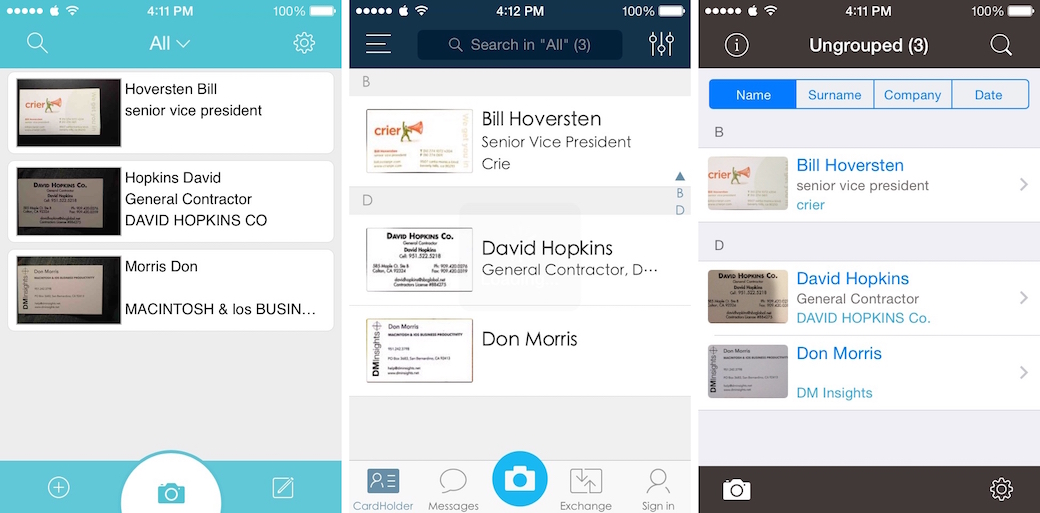
FoxCard
FoxCard [$7] is a recent (June 2014) entrant into this category and offers excellent text recognition. I think it has some promise, so you will want to keep an eye on it, but it doesn’t offer any contact sharing and is pretty feature poor at the moment.
CamCard
When I first went looking for an app in this category, I was pointed to CamCard [$3]. At first, I was pretty happy with it. Text recognition is excellent and scanning a card couldn’t be easier: just point the camera at the card and CamCard automatically detects the edges, snaps the picture, and crops the image. You can even scan multiple cards at one time and OCR them in one shot.
Version 5 updated the app for iOS 7 (beautiful!) and improved navigation. And it also removed a feature that I used regularly: LinkedIn integration. Not just in-app searching of the LinkedIn.com, but merging of data to your contacts. I’ve been quite disappointed and the developer has not indicated that this feature will return.
Another frustrating omission is vCards in contact sharing. A vCard gives you one-click/tap import of contact information into any modern contact manager; however, CamCard attaches a .tar file when sharing by email, a file that is meant to be used only by another CamCard user. Although it includes the textual contact data and the card image, the utility of contact sharing is greatly reduced by this omission.
ABBYY Business Card Reader
ABBYY has a long history in the optical character recognition field and that shows in ABBYY Business Card Reader [$6]. The app has excellent text recognition and shares with FullContact Card Reader the distinction of being the easiest of these apps to navigate.
ABBYY BCR allows you to save an image of the back of the card (as does CamCard) and you can add a picture of the card’s owner, too. Cropping of scanned images is semiautomatic: the app detects card edges and you can adjust them before saving. It’s the only app in this lineup, though, that doesn’t include card guides when scanning.
My only major complaint for this app is that it offers no real detail view. Unlike the other apps, when you tap on a contact in list view, you are presented with only the image of the card—you have to edit the contact to see the underlying data.
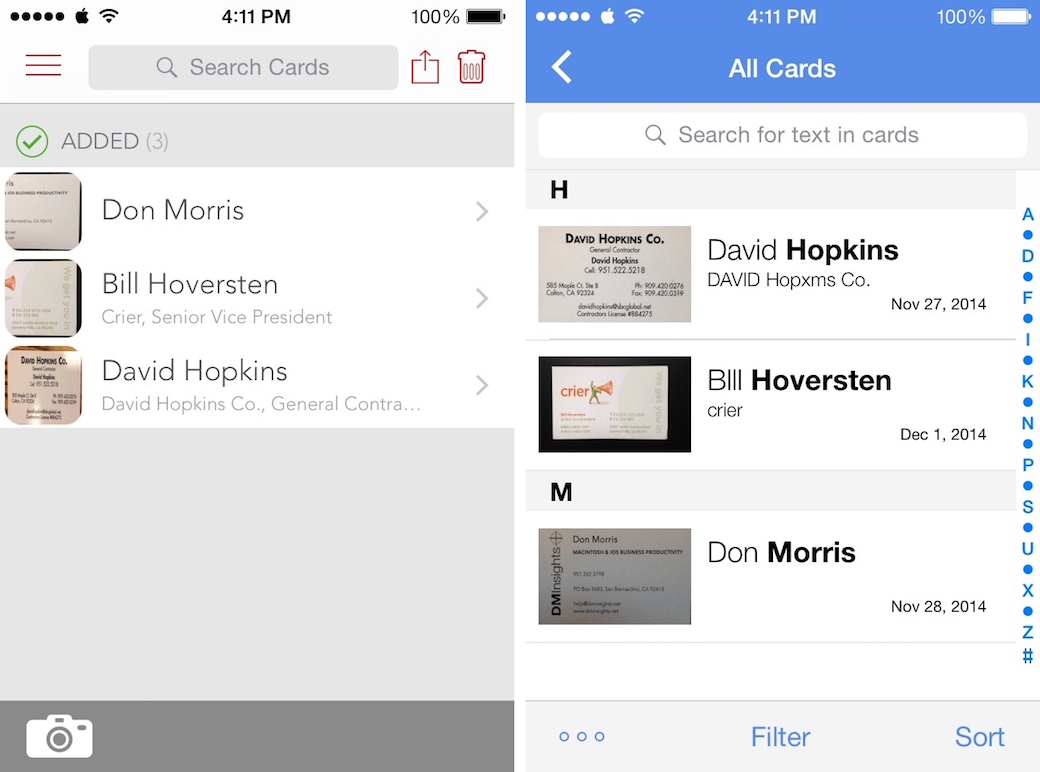
FullContact Card Reader
If it doesn’t give you 100% text recognition, FullContact Card Reader [Free] comes pretty close. That’s because, instead of OCR, the app uses human transcription. You can purchase card packs for $10 ($.20 per card) and $90 ($.18 per card) and heavy users can purchase an annual subscription for $100 ($.10 per card).
If that’s the way you’d like to go, I think you’ll find FullContact Card Reader is the best looking of these apps. The only thing that detracts from its beauty is how it handles images. Card images are not and cannot be cropped and it compresses the front image of the card for the contact’s picture.
ScanBizCards
Human transcription is also offered by ScanBizCards [$2], but its OCR is good enough without it. Cropping of card images is manual only, but targets are large and easy to move.
Where ScanBizCards differentiates itself is in its integration with a number of CRM apps, and it is the only app that I have found that integrates directly with Daylite. Up through Daylite 3 that was a major selling point; however, by using CardDAV you can integrate any of these apps with Daylite 4 and above.
Regrettably, the app struggles in usability. For example, editing contact details is very difficult on a 3-1/2 inch screen, since the unnecessary card image takes up nearly all of the space above the keyboard. And no fewer than six taps are required to share a contact by email. (That’s twice as many as FullContact Card Reader and ABBYY Business Card Reader.)
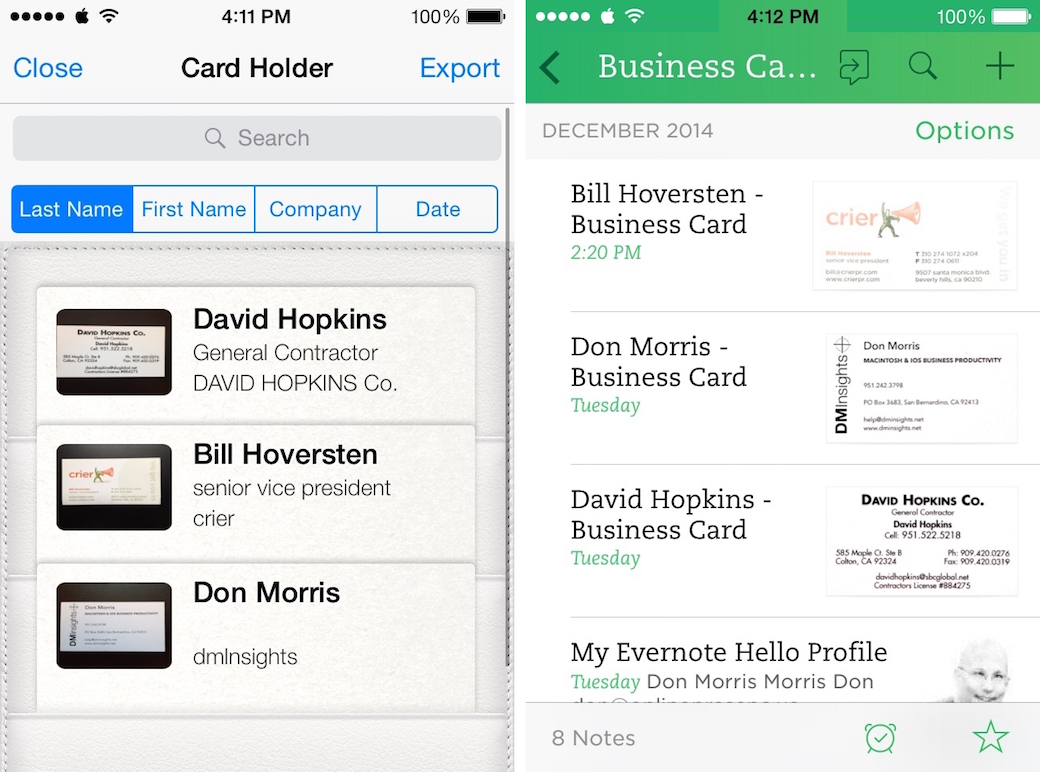
SHAPE Business Card Reader
The final next app in our lineup, SHAPE Business Card Reader [$7], has pretty good text recognition, which is not surprising since it uses the ABBYY OCR engine. However, it’s only marginally better than ScanBizCards in usability: five taps to share. It also (arguably) suffers from skeumorphism.
In its favor, the app does support integration with LinkedIn, from which you can import and merge selected data with your contacts.
Evernote
Yes, Evernote [Free; business card scanning is a premium feature that will cost you $5 per month or $45 a year]. I forgot about its ability to scan business cards, probably because I wrote it off for this purpose long ago. Its text recognition is excellent, as is its design and usability, and it even integrates with and merges data from LinkedIn. So why would I be sour on Evernote? Because of its failure to share contact information in a standard manner.
Like all Evernote notes, business cards are shared as either public or private links to your data on Evenote.com. You can share that link via email, SMS, etc., but your recipient will need to copy/paste the data into his contact manager. That may not matter to you, but it does to me.
Errata
Some of the apps (ABBYY BCR, SHAPE BCR, and CamCard) will share contact data via SMS, but only SHAPE BCR sends a vCard. I find it odd that not all of the apps offer this, since it’s a standard feature in Apple’s Contacts app.
All of these apps, with the exception of FoxCard, save to the Contacts app, but they may do it automatically or require you to do it manually. ScanBizCards and CamCard require a manual save, with the latter allowing you to choose which iCloud group or other account to save to (instead of saving to the default account).
The other apps save to the Contacts default account, either automatically when the contact is created or manually at a later time; setting this to the Daylite CardDAV account will sync your contacts to the Daylite database.
My Pick
With its integration to Zapier (and thus to hundreds of other web services), its high degree of accuracy, and its great design, I’m tempted to use FullContact Card Reader. I’m just not convinced that I need to have my cards transcribed.
ABBYY Business Card Reader hits all the right spots for me: great accuracy and sharing the way I need it, in an app that’s easy to use. I would, however, like to see the interface tightened up a bit and more attention paid to usability. And I wouldn’t be opposed to LinkedIn integration, if that were to be added.
Bonus Apps
While researching this category, I found two additional apps of note that you might find useful:
Shoot
Shoot [Free] is the best of several apps I found that allow you to create a business “card”—with your photo, contact info, social network links, and all the information that you might want to share—and email it to someone you’ve just met. You can only share by email (no SMS or AirDrop, yet), but you can create multiple cards for different identities. Very handy for when you’ve just received a business card and want to reciprocate in a high-tech fashion.
A-Card
Only slightly similar to other apps in this review, A-Card [Free] is for taking pictures of business cards and making quick notes about the person that gave it to you. There is no text recognition—in fact, there are no fields for contact information at all—but for quick filing of cards where you may not need the information saved to Contacts or a CRM, A-Card is easy to use.