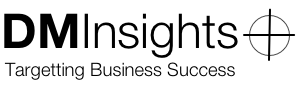Upgrading Daylite from an Older Mac
Posted by Don Morris on 11.28.2012
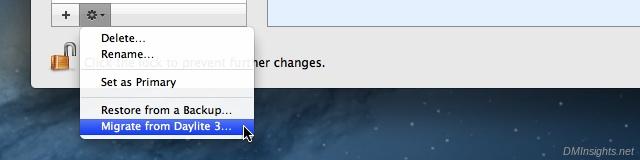
Woo-hoo! Daylite 4.1 has been released, bringing with it a ton of bug fixes and enhancements.
You might, as I did, find yourself upgrading from Daylite 3 to Daylite 4 at the same time you change your Mac that’s running Daylite Server. I’d been using DLS on a PowerMac running Leopard (10.5), but the minimum requirement for DL4 is Lion (10.7), thus the upgrade needed to happen on the new machine.
One way of performing the upgrade in this case is to
- Backup the DL3 database
- Install DLS3 (Lion, Mountain Lion) on the new machine
- Move the backup to the new machine
- Restore the backup to DLS3 on the new machine
- Install DLS4
- Use the Migration Assistant of DLS4 to upgrade the database
- Uninstall DLS3
That’s not particularly difficult, but I found there are some extra steps that you need not take. It’s easier to do this:
- Backup the DL3 database
- Move the backup to the new machine
- Install DLS4 on the new machine
- Restore the backup to DLS4
Voilà! Daylite restores and upgrades the database.