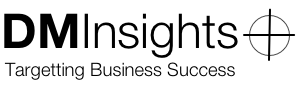The Case of the Disappearing "New" Button
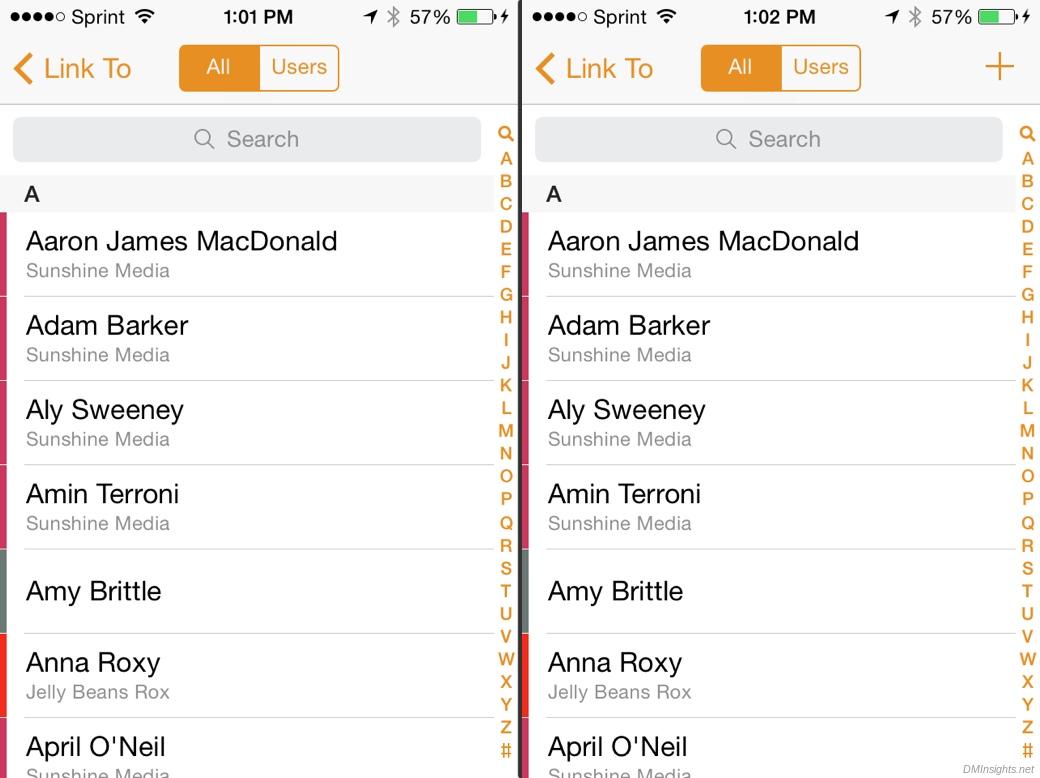
Back in Daylite 3 for iOS, it was possible to add a new contact or objective when adding a new link to a contact (Person or Company), objective (Opportunity or Project) or activity (Appointment or Task). DL4 took that away, which was frustrating for me; I often create new objectives while working with a client on the road and for a couple years I had to leave the contact screen to add a new objective and link it to the existing contact, using twice as many taps.
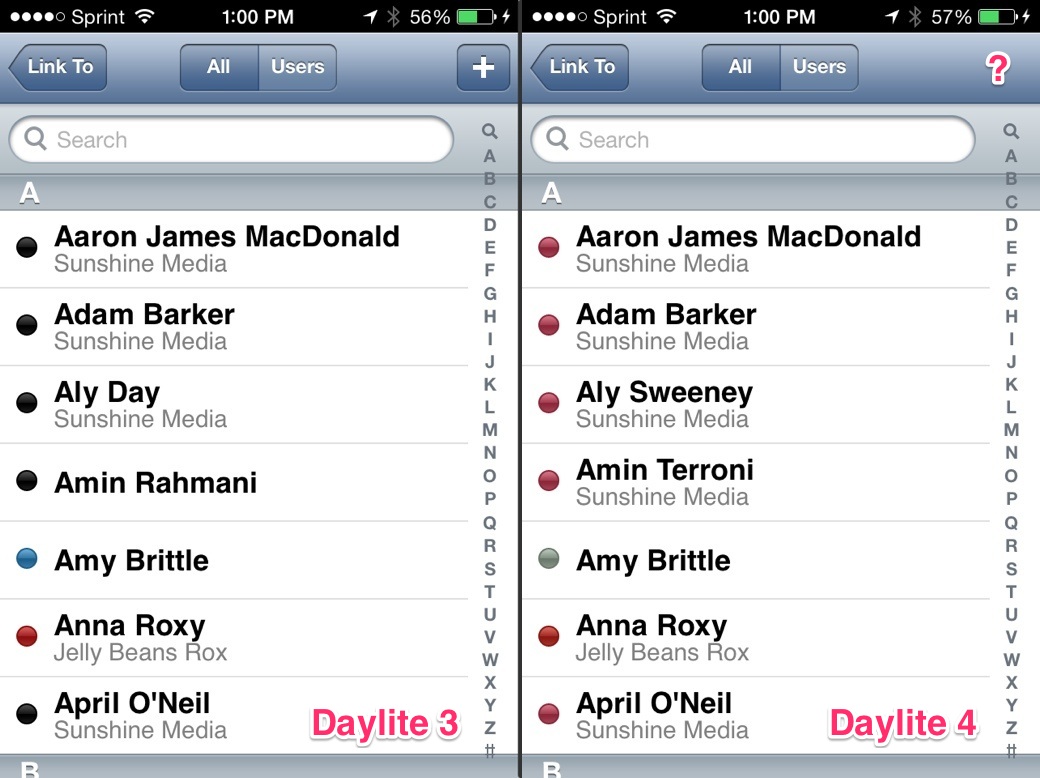
DL5 added the feature back, but I almost missed it during beta testing. The “+” button to create a new object isn’t always available and you may be left scratching your head and thinking “Where is that button?” until you learn the secret.
The “+” button is only shown when you are editing the object you are adding the link to; if you know you’re adding a new contact or objective when you go to add a link, be sure to tap Edit first. Marketcircle says that making object creation available outside of edit mode created some other issues that couldn’t be addressed in the short term, but I’m hopeful that these can be solved and that we can have this feature back in full.