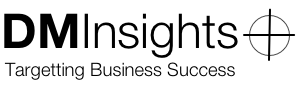Many Daylite users would like to share their Daylite calendar with non-Daylite users; however, Daylite only provides one mechanism for this: an authenticated, CalDAV feed. But by using a go-between, it’s possible to channel your Daylite calendar to Google and vice versa.
All Articles
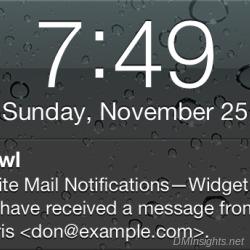
For a number of years years I’ve used a script to notify me when certain people email me; if the sender of the message is in a specific Address Book group, the script triggers a push notification to my iPhone. Unfortunately, this doesn’t work for Daylite contacts because there are no groups in the Daylite account. So I decided to ask Daylite if the sender is a contact in its database.
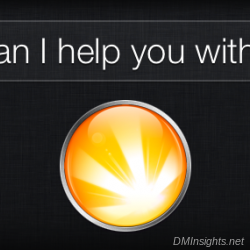
An exciting new feature has just been pushed out in Daylite 4.1:
Added support for Tasks through the “Reminders” app in iOS and on Mountain Lion.
What makes this exciting (at least for me) is that it’s now possible to use Siri to add Tasks to Daylite.

Daylite 4 allows you to subscribe to external calendars like Google Calendar (although only as read-only), but it only shows the primary calendar for the account. However, there’s a way to subscribe to the secondary calendars directly in iCal/Calendar, which then allows you to subscribe to them in Daylite.

Keyboard Maestro allows you trigger a sequence of actions with just a keystroke. Use these macros to make yourself more productive with Daylite.
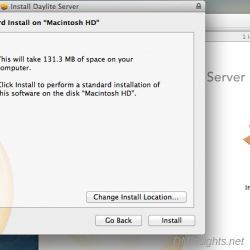
If you find it necessary to uninstall Daylite 4, either a single component or the whole shebang, you may find these instructions useful.
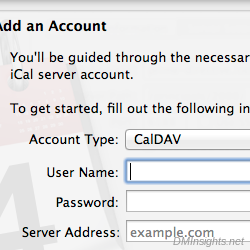
Setting up CalDAV and CardDAV accounts has proven to be difficult for many people and these instructions are meant to ease you through the process.