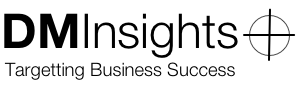The WWDC 2013 Keynote
Posted by Don Morris on 06.15.2013

This week’s WWDC keynote was, for a user (at least this user), very exciting. As I watched it, these thoughts occurred to me:
- Craig Federighi was awesome! Smooth, witty, and articulate.
- iCloud keychain isn’t new—MobileMe and (I believe) .Mac before it also synced your keychains between devices. Password auto-fill has existed in desktop Safari for some time. Having my non-web browser passwords sync between devices will relieve my frustration since the move to iCloud; however, I’m going to continue using 1Password for my web passwords, since it’ll work in other browsers, too.
- Finder tabs: I’m a tab fiend and so I’ve been using TotalFinder to give me tabs in the Finder in Snow Leopard through Mountain Lion. It also has other features that appeal to power users.
- Finder tags: I’ve started tagging Finder items already, using Tags by CASEapps. Tags (the app) provides tagging outside of the Finder and Default Folder X allows tagging when files are opened or saved.
- I want a new Mac Pro. I have no need for one.
- Plenty of people—qualified or not—have already commented on the design choices for iOS 7, so I’ll just say I like the direction the team took. I’m going to be looking for a lot of new apps when iOS 7 is released and the apps I use aren’t updated to take advantage of new features or conform to the new design ethic.
- Automatic app updating, both on OS X and iOS: I’ve only once or twice not wanted to update an app because of a bug in the current version or a feature that was removed, but I can see how this feature could be problematic. It looks like there will be a setting to disable automatic updates.
- Notification Center on the lock screen: So useful, possible privacy issues with more data now available without unlocking your phone. But, hey: we’re giving it to Google, anyway.
- Control Center: No longer a double-click and a swipe or two to get to common settings, controls and apps—just swipe up. If you keep a flashlight, camera, clock, or calculator app on your home screen just for easy access, you may be able to bury it in a folder. This will truly be useful if Apple allows users to specify the app to be launched and/or select a default app to override Apple’s built-in apps. Don’t count on it, though.
- Multi-tasking: Among other improvements, push notifications will trigger apps to update in the background. Tweetbot, for example, will already have new mentions loaded after you receive the notification of such.
- Combined location and search field in Mobile Safari: It’s about time! It’s frustrating when I accidentally type a search term in the location field instead of the search field, since that’s how it works on the desktop.
- >8 tabs in Mobile Safari: As a tab fiend, I have always felt constrained by Mobile Safari’s limits. Now I can completely bog down my iPhone like I do my iMac.
- AirDrop: Ugh. I can’t use this on my older iMac, even under Mountain Lion, and now I can’t use it on my iPhone 4S. I use Instashare instead.
- Shared Photo Streams: Finally useful with the ability for others to add to the stream. I’ve used apps like Everyme and Glassboard to share with family but, since most of them are not tech-savvy, shared photo streams will be more widely used.
- New smart mailboxes: I caught this on one of the slides; I hope they sync with OS X. Coupled with improved search, this should make it easier to find messages across multiple accounts.
- Activation lock: Thieves will be unable to wipe and activate your iOS device without your Apple ID and password. Find My iPhone/iPad must be enabled, but you have that enabled already—right?
Both OS X and iOS 7 will be released in the fall. I can’t wait.