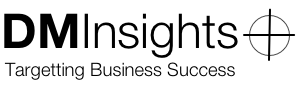New Presets for Daylite Databases
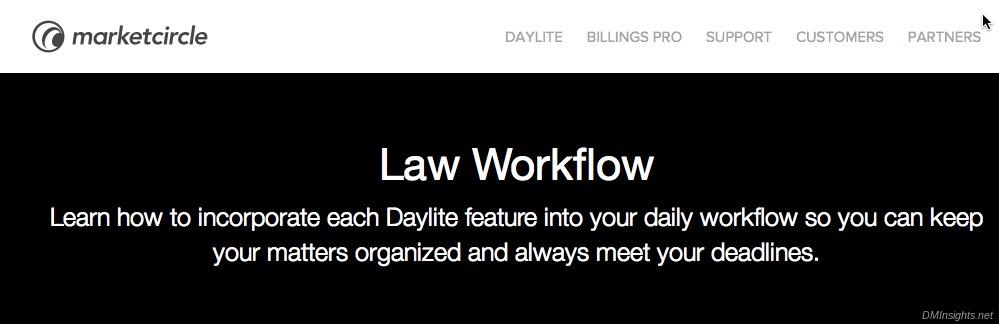
When Daylite 4 was released over a year ago, people noted that it was no longer possible to create a industry-specific database with pre-defined settings. Some (mostly Partners) were glad this feature was removed, since the resulting database and settings often gave users the impression that they had to work with that setup. Well, folks,those industry-specific templates are back—or at least one of them is.
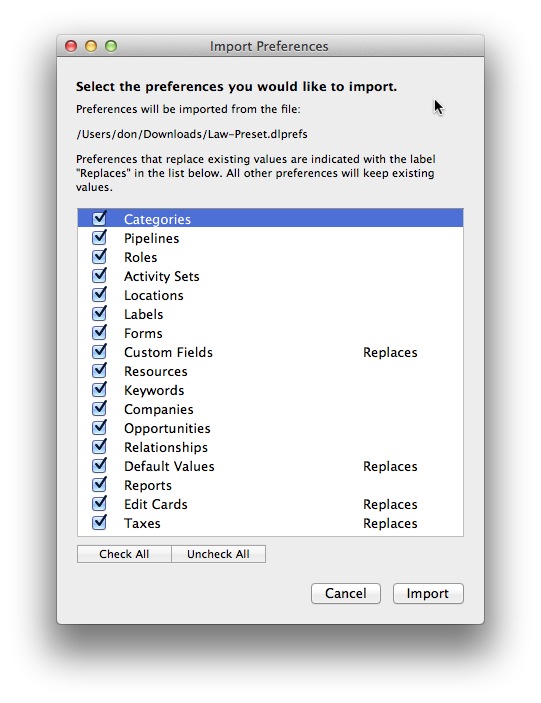
Marketcircle today announced the availability of an Industry Pack for Law, “the first of many” sets of preferences for specific industries; they plan to follow up with others for real estate, consulting, financial services, and more. Industry Packs require Daylite 4.3, but they’re very easy to implement: log into your database and double-click on the Industry Pack icon or drag it to the Daylite icon, You’ll be prompted to import the file while being given a chance to deselect any of the preferences the file contains. Some of the preferences will overwrite (replace) your existing settings, but most will add to what you’ve already got.
You can read more about the Law Industry Pack on, and download it from, Marketcircle’s website. I do (as does Marketcircle) recommend that you backup your database before applying the Industry Pack.
Update 11/13/2013: Marketcircle now calls these “Industry Packs” instead of “Presets”; the link to the Industry Pack for Law has been updated.