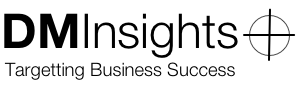How to Replace Adobe Creative Suite

Adobe, a mainstay of Macintosh software publishing, announced today they will no longer be offering traditional software licenses for future versions of 15 professional creative applications. After June 17, apps like Photoshop, Illustrator and Dreamweaver will receive upgrades only through Creative Cloud, Adobe’s subscription-based platform for creative professionals.
Although by no stretch of the imagination do I consider myself a “creative professional,” I have have been using Adobe products since Photoshop 2.5—which I received with a scanner I purchased in about 1994. Over the years I’ve found it useful for producing graphics for the web and I’ve also used Illustrator, PageMaker/InDesign, Dreamweaver, and Acrobat Pro. However, each of these products has been more powerful than I’ve needed and given the prohibitive cost of upgrading (as I recall, Creative Suite 2 and Creative Suite 4 each set me back around $700) I’ve not been purchasing Adobe software for about 5 years.
Instead, I’ve found a number of alternative applications that work well for me at a far lower cost. Also, since they all offer a traditional, perpetual license, I pay for them one time and decide for myself when I want to pay for an upgrade.
Generally speaking, the replacements I’ve chosen below for Adobe products are suitable for individuals and small businesses. There are others that have a need to continue working with Adobe products, but those that don’t will likely find that these apps meet their needs quite well.
Photoshop Pixelmator
A “beautifully designed, easy-to-use, fast, and powerful image editing app for the Mac,” Pixelmator [Website, Mac App Store; $60] has been my go-to image editor for several years. Pixelmator is currently available for $15. You should also look at Acorn [Website, Mac App Store; $50), which has gotten a brand new update. Acorn is $30 through the end of May.
Illustrator iDraw
While Pixelmator and Acorn have limited support for vector graphics, you’ll probably find iDraw [Website, Mac App Store; $25] more to your liking if you need to create images for print. An iPad version is also available.
InDesign Pages
Pages [Website, Mac App Store; $10]. Seriously. I create printed materials in Pages and have even uninstalled Microsoft Word. There’s also an iOS version.
Acrobat Pro PDFpenPro
When I need to edit and annotate PDFs or create interactive forms, I use PDFpenPro [Website, Mac App Store; $100]. The non-Pro version ($60) doesn’t allow you to create forms, but does offer OCR (Optical Character Recognition) and export to Microsoft Word like its sibling. There are also separate versions for iPad and iPhone.
Dreamweaver Flux
Although I still code my websites by hand, Flux [Website, Mac App Store; $130] is what I recommend to my Mac clients who want a WYSIWYG (What You See Is What You Get) web page editor. Another, lower-cost alternative is RapidWeaver [Website, Mac App Store; $80]; however, unlike Flux it is strictly template-based and cannot edit websites other than those it created.
Flash Professional Hype
If you want to create interactive web content and animations, HTML5 is arguably the way to go, particularly since Flash is not available on iOS devices. Hype [Website, Mac App Store; $60] output works on all modern browsers and mobile devices, no coding required.
Fireworks Sketch
Sketch [Website, Mac App Store; $50] is trying to be a replacement for Adobe’s bitmap and vector graphics editor (which is being completely killed off by Adobe). Depending on your needs, it may work as a replacement for Illustrator, too.
Adobe Premier Pro iMovie
You might find that iMovie [Website, Mac App Store; $15] is all you need for video editing; edit audio, add effects, and export to YouTube or Vimeo. There’s even an iOS version. Or there’s Adobe Premier Elements [Website; $100], but I really can’t give you a reason to spend $85 more.
After Effects Motion
Apple’s post-production tool for film and TV, Motion Website; $50], is my pick for creating eye-catching titles, transitions, and effects.
Adobe Audition GarageBand
Unless you need the power of Adobe’s post-production audio editor, you might be able to get by with GarageBand [Website, Mac App Store; $15]. Apple’s Logic is also a more capable contender.
Adobe Prelude
This post-production tool for video production has, as far as I know, no direct replacement.
Encore
There’s no good replacement for Adobe’s DVD authoring software now that Apple’s iDVD is unavailable except in the boxed version of iLife ’11.
Most of the applications above have trial versions available from the publishers’ websites (Apple’s apps are a notable exception), so download a copy and try them out for yourself.