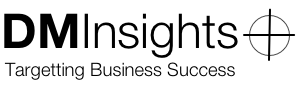Manage Your iCloud Documents with Cloud Mate

There are ways to access your iCloud files in Finder, but the two predominant methods give you either a list of all documents in iCloud or a bizarre list of folders that contain your documents. Although it’s been out for a while, I was introduced this week to an app that shows you your iCloud documents on a per-app basis.
Cloud Mate [Mac, $7] is a file browser for all your documents in iCloud, including those created on iOS. You can move files in and out of iCloud without running the apps that created them; you can even copy and move files between apps. Quick Look also works in the file browser and notifications on Mountain Lion let you know when your files have changed. The app can even mount an iCloud drive in Finder if you prefer to work with your files there.
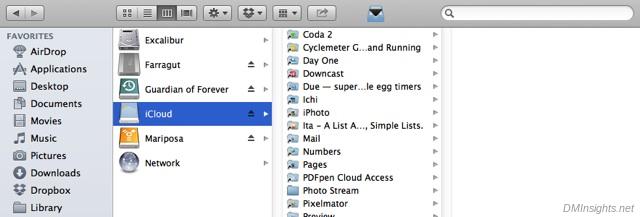
Bonus feature: your PhotoStream is available without opening iPhoto!
There are two problems with the app that I see, neither of which is a deal-breaker: some apps’ bundle identifiers are not recognized, so they’re filed under Unknown Apps (but you can probably figure them out), and search in the file browser appears to be broken.
What would you do if you wanted to archive your iCloud documents before deleting an app? With Cloud Mate, you can easily answer that question.